The MotionMonitor Support Center: Get Expert Assistance
SUPPORT
The MotionMonitor Support
Our team works hard to configure and test your equipment before it is shipped to you. Next, our onsite or remote training are uniquely designed so that you are up and running on day one. Our optional annual support program ensures that your software stays current, new members are trained with our refresher training session, and you get access to priority support. From efficient data collection to analyses, we are with you along the way.
Click here if you need to contact our client support.
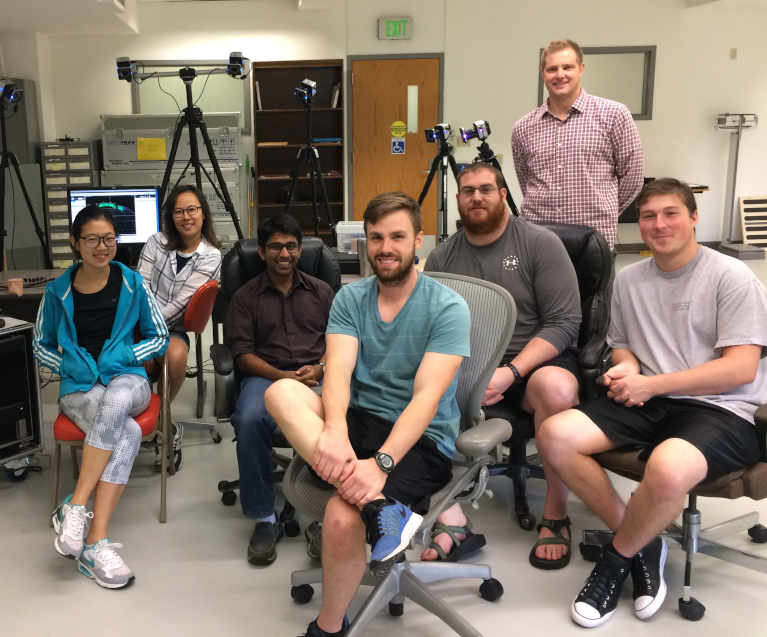
INTRODUCING "AI ASSIST"
AI Assist is a ChatGPT-powered assistant trained on The MotionMonitor xGen’s extensive Knowledge Base. Available 24/7, it’s your go-to resource for quick answers and deeper insights—whether you’re troubleshooting syntax, exploring the context and use of specific functions, or tackling advanced data computation and script writing.
More than just a search tool, AI Assist helps you work smarter and faster. The more you use it, the more you’ll discover new ways to streamline your workflow, expand your understanding, and unlock the full potential of The MotionMonitor xGen.
AI Assist is available to clients on an active subscription program. Click here for a Users Guide.
SUPPORT PLANS
We offer support programs for every situation. The Maintenance, Software Subscription & Support (MS&S) program is designed as a "sleep well" with extended warranties to ensure against hardware failures. Together with our Software Subscription & Support (S&S) programs that provides access to software upgrades as they are released together with priority phone support you are ensured you can use your system to maximum benefit. Our support programs are optional. And of course email support is always available on all plans.
To make your contact with our Support Engineers most productive for you, please review the following prior to your call.
- Know your serial number (either a clear or white label attached to the front or back of the computer) or the cover page of your Owner’s Guide. It will ensure that we can quickly find your specific system records.
- Describe the symptom in terms of “I executed menu item x and y happened”. Statements like “it doesn’t work” are too vague and don’t provide information that is helpful to solving the problem.
- If the issue involves bad data or a problem with processing, please send a zip file (use only windows compression utility) to support@TheMotionMonitor.com containing:
• a bad activity record (filename.iac) that is located in the C:\ProgramData\Innsport\TMM_xGen\MotionMonitor\User\USERNAME\Activities folder
• the workspace used to collect the data that is located in the C:\ProgramData\Innsport\TMM_xGen\MotionMonitor\User\USERNAME\Workspaces folder
TRAINING VIDEOS & TUTORIALS
Whether you are the type of person that simply jumps into the software or prefer to first read the manual from cover to cover, the videos, tutorials and manuals in this section are a great way to get up and running quickly. They are short and topic based to help you find answers quickly.
If your lab or facility has scheduled an online or in-person training, please complete the link below to register prior to the session. Are you interested in scheduling a training session for your system? Contact us at support@TheMotionMonitor.com to discuss options and schedule.
KNOWLEDGE BASE
We have a searchable database of "how to" articles, frequently asked questions, and some examples of client research. If you are having difficulty finding what you are looking for on our site, this is a great tool to find it quickly.
PUBLICATIONS
See a list of journal articles describing how The MotionMonitor is being used in research and in the field.
DOWNLOADS & PURCHASES
You can link to the page below for a description of the purchase process.

