Discover The MotionMonitor’s Powerful Features & Capabilities
FEATURES
Real Time Data
Built from the ground up, The MotionMonitor xGen takes advantage of computer advances to break new ground in real-time solutions. As a fully multi-threaded application, The MotionMonitor xGen enables the direct collection of data from all hardware sources. With live data streaming, users have full control over collection and display of data, permitting extensive interactive and biofeedback protocols.
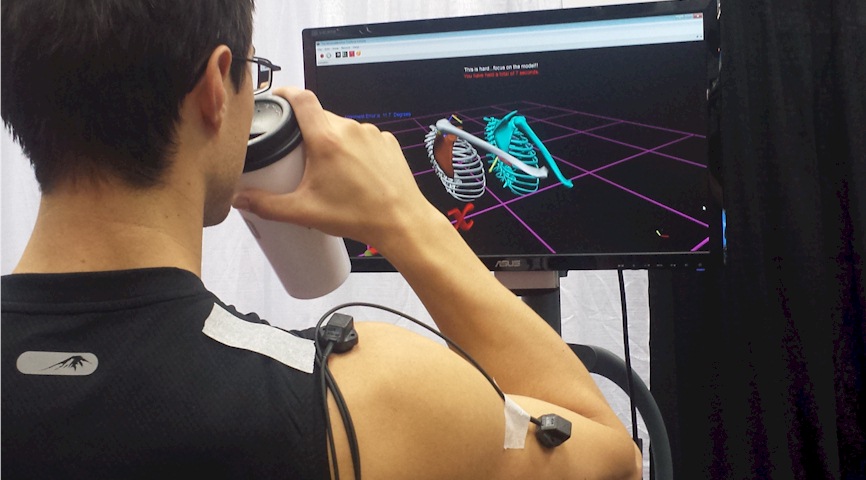
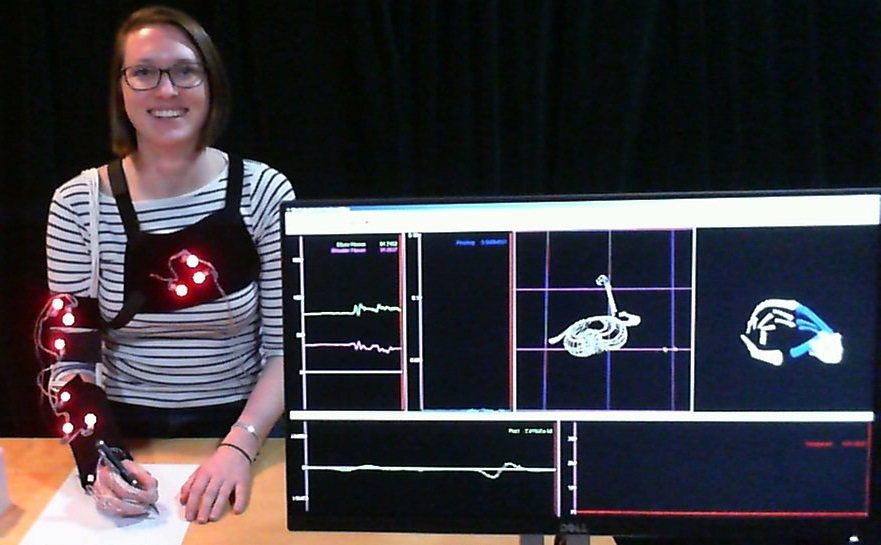
Groundbreaking Analysis
When first introduced in the mid 90's, The MotionMonitor Classic was the first patented motion capture system to provide real-time computation and feedback of joint forces and moments. Today, the MotionMonitor xGen provides not only real-time feedback on joint forces but also muscular and nervous system activation. The MotionMonitor xGen offers comprehensive analysis capabilities which differ from anything else in the marketplace.
Invent the Future
The MotionMonitor xGen provides the ability to translate research into your own clinical, teaching, ergonomic, or sports applications. The software is designed for that purpose, and is well-suited to run on tablets, laptops, and desktop computers. Create your own application using pre-defined biomechanical and user-defined variables. Additionally, design a unique user interface with icons, animations, and data to satisfy your application requirements.
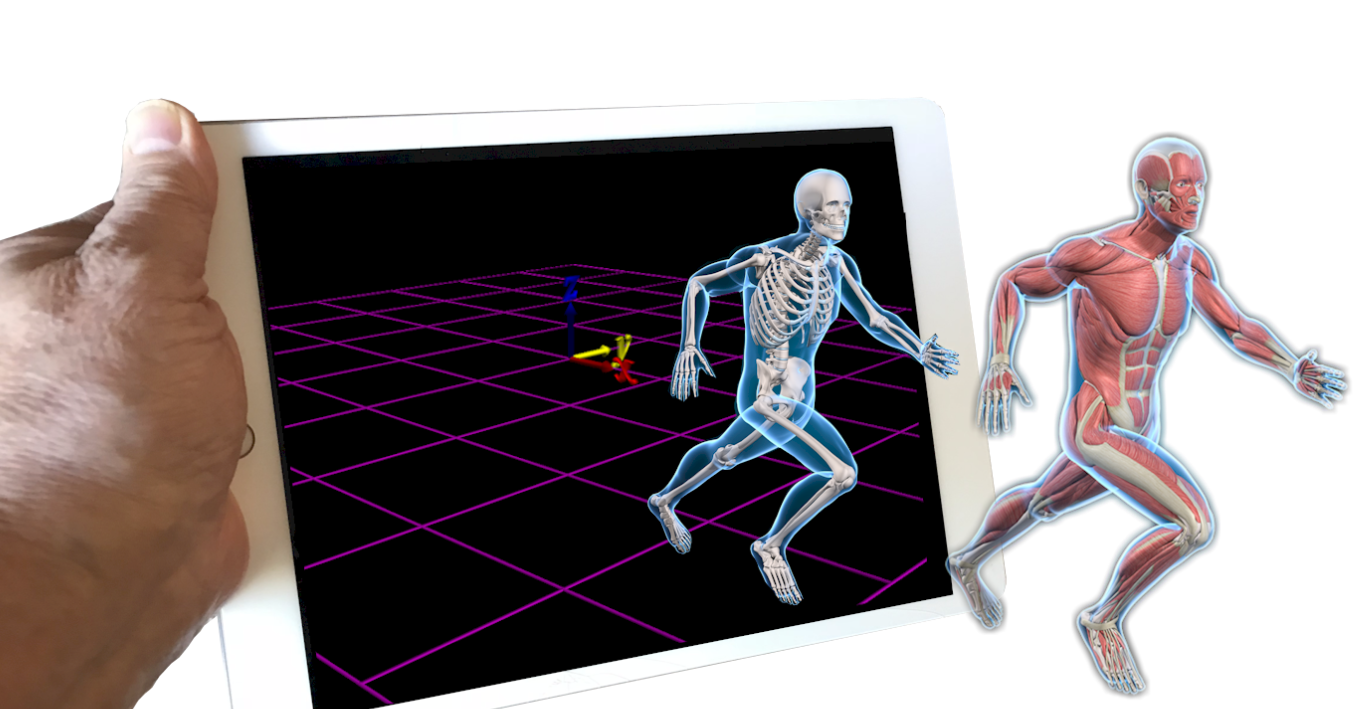
Features that Make a Difference
The MotionMonitor xGen provides a complete solution. This one application is used to facilitate subject setup and model definition, synchronous data collection, and comprehensive analysis. The MotionMonitor xGen combines the following capabilities:
LIVE DATA
View live subject data and skeletal animations during data collection for immediate feedback and quality checking.

MODEL DEFINITION
Define joint centers, landmarks and local coordinate systems using markers, digitization or regression methods, like Bell, Davis or Mesker's Method. Define the biomechanical model with any published or user-defined markerset and anthropometric parameters.


HYBRID MOTION CAPTURE
Create hybrid kinematics systems to simultaneously take advantage of the strengths of each technology. For example, use a combination of inertial sensors (IMUs) and optical cameras to track the subject. Instrument body segments with IMUs when line of sight cannot always be maintained.
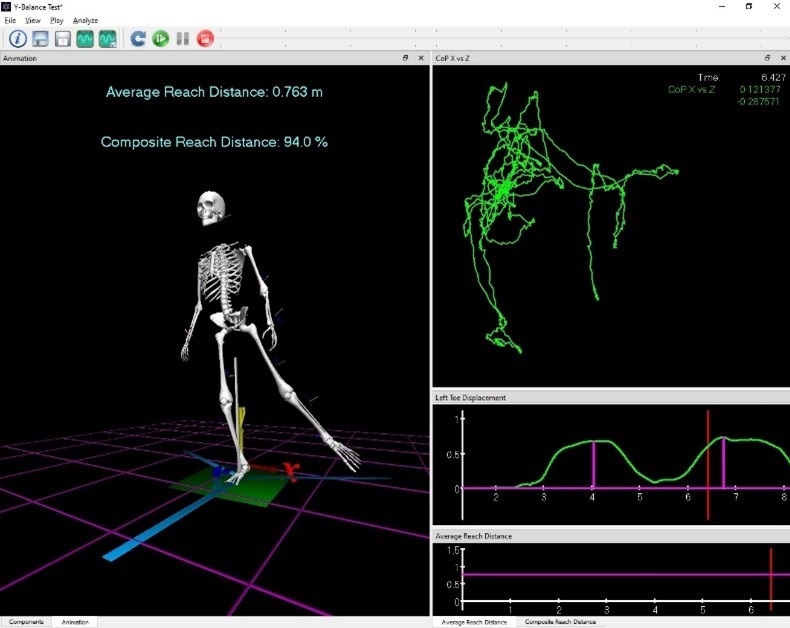
DISPLAY
Display data in a variety of ways, including words, bar or time series graphs, animations or 3D visualizations. This allows you to display data in the most effective manner for your needs.
MULTIPLE SUBJECTS
Collect and analyze data from one or multiple subjects synchronously. Track any or all body segments.
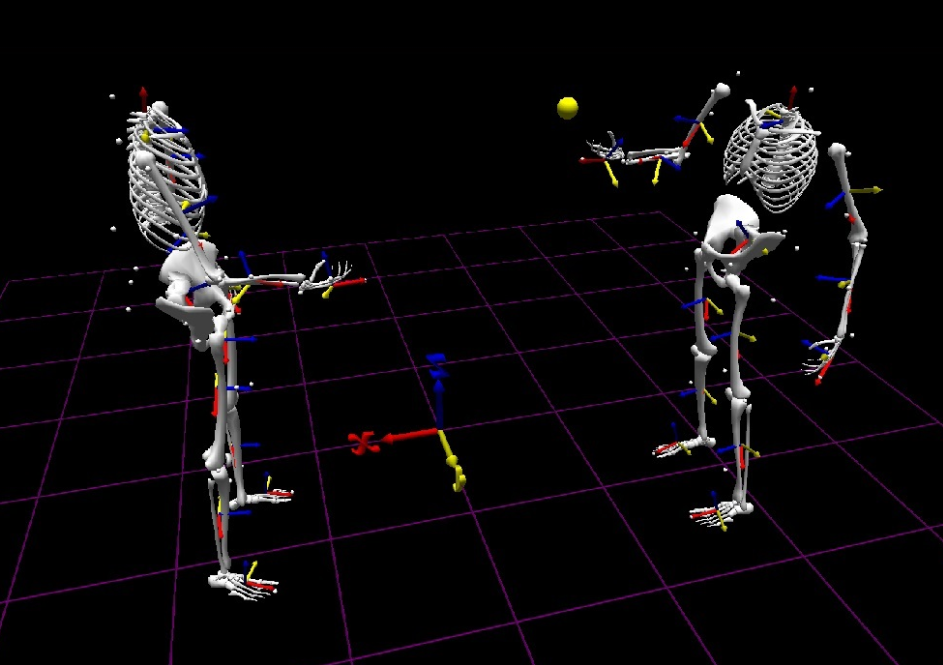
CUSTOM INTERFACE
Create icon driven interfaces to facilitate a fast and simple setup, collection, and analysis process. Icons ensure that data is collected in a consistent manner by all operators, reducing the introduction of error in the process.
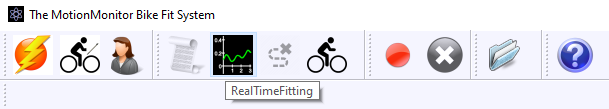
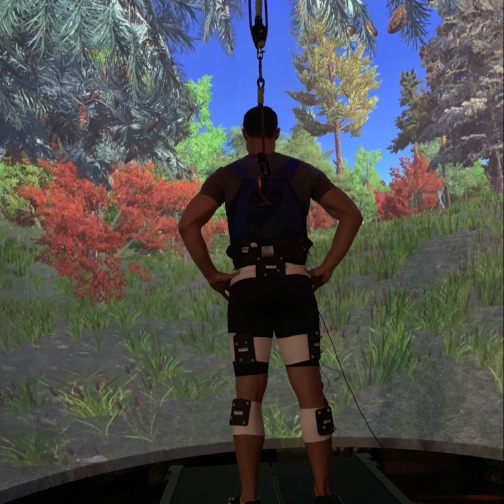
COMPLEX BIOFEEDBACK
Utilize a system which has been optimized to facilitate complex biofeedback routines at full-frame rate, in realtime. Introduce biofeedback via graphs, animations, visual and audio targets or virtual reality for training and rehab programs.
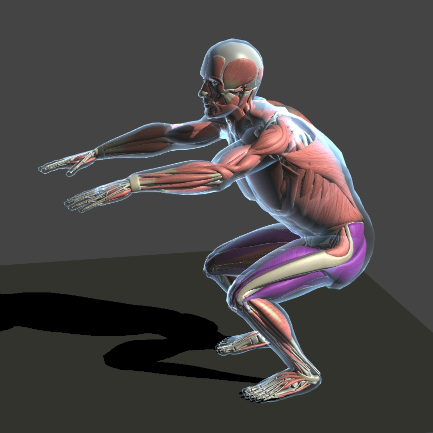
POWERFUL ANALYSES
Utilize powerful built-in analyses such as entropy and fractals, muscle modeling, and the ability to define or "script" your own analyses.
THIRD PARTY SUPPORT
Input or output a sync pulse to or from other systems. Output analog voltage signals derived from real-time data. Stream live data out over a TCP/IP connection to other software.

DATA EXPORT OPTIONS
Export recorded data to an ASCII/text, C3D, or JSON file. Automatically push data to Smartabase and BreakAway for in-depth assessments. Use our standard reports, or customize your own.

Supported Hardware
The MotionMonitor xGen supports the broadest range of hardware typically found in laboratory settings. Supported hardware integrated in The MotionMonitor xGen systems eliminates the need for extensive on-site engineering support. And turn-key systems eliminate calls to multiple vendors for support. All your hardware questions can be answered with one call. Integrated hardware ensures sychronized, realtime data can be collected on day one and researchers can focus on their research.
MOTION CAPTURE
- Markerless Motion Tracking with Theia, KinaTrax and SwRI's ENABLE artificial intelligence-based systems
- Passive Optical systems by VICON, Qualisys, Motion Analysis Corp, Natural Point, and Metria Innovation
- Active Optical systems by PhaseSpace and Northern Digital
- Electromagnetic systems by Ascension Technology and Polhemus
- Inertial Measurement Units by Xsens, Delsys, and APDM
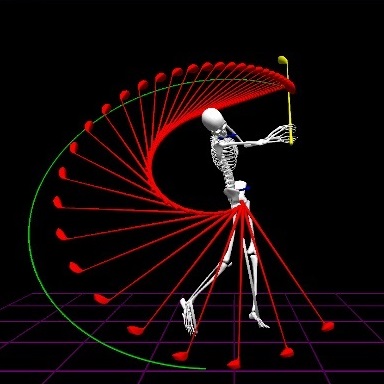
KINETIC SYSTEMS
- Forceplates by AMTI, Bertec, and Kistler
- Instrumented Treadmills by Bertec, Treadmetrix, and AMTI
- Instrumented Stairs by Bertec and AMTI
- Mini-Load Cells by ATI, AMTI, and Bertec
- Instrumented Walker by AMTI
- Instrumented Pitching Mounds by Bertec and AMTI
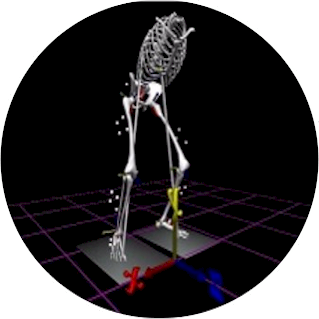
NEURO SYSTEMS
- Digital EMG from Noraxon and Delsys
- All analog EMG systems
- EEG systems from BioSemi and ANT Neuro
- Eye tracking systems by Eyelink and Tobii
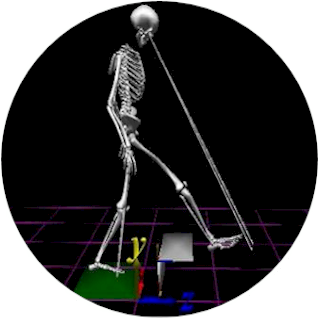
VIRTUAL REALITY
- Integrated Research Environment System (IRES) including immersive display, motion capture, forceplate or insrumented treadmill, bi-directional data exchange with Unity Technology visualization software and The MotionMonitor xGen analysis software
- Virtual Reality Displays including rear projection hand lab, "reach-in" immersive displays and Bertec's Immersive Lab dome display
- Head mounted displays by Oculus and VIVE
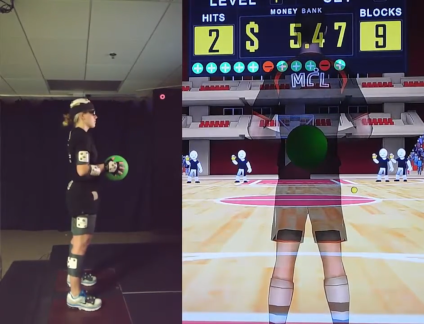
- The power of The MotionMonitor xGen 4.0 software when powering our integrated systems is evident in the applications the systems deliver.
- Read more on configuring hardware and software for real-time motion capture systems here.

