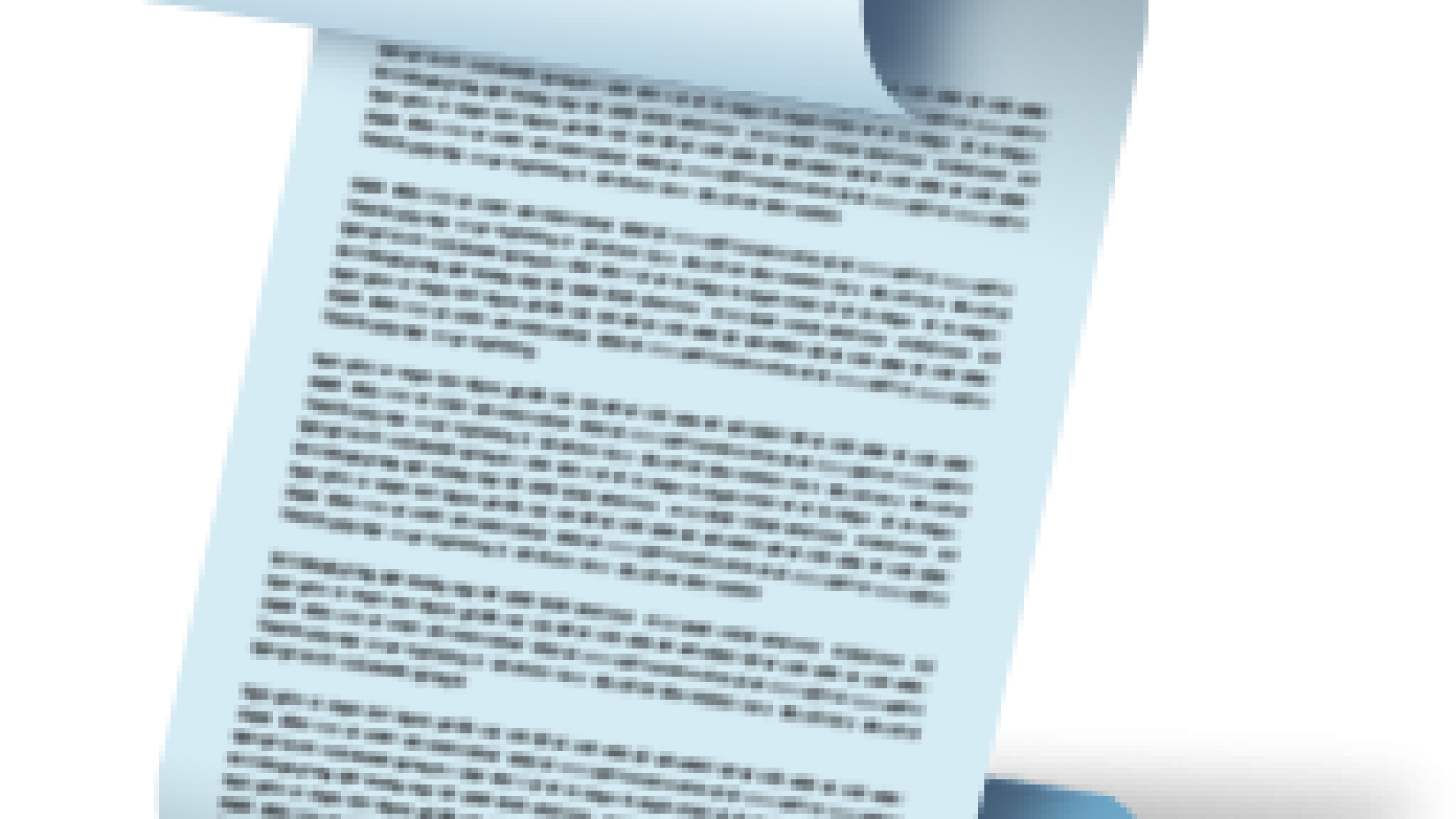In the previous six posts of this series, I’ve addressed key challenges faced by researchers and lab managers, from reducing costs and setup time to ensuring consistent subject setups. Here’s a quick recap of the main points we’ve covered:
1. Reducing cost and setup time by using turn-key systems that allow for quick hardware configuration.
2. Ensuring consistent subject setups with support for any marker set, any number of body segments, and any landmark definition.
3. Simplifying data management with systems that automatically synchronize all data and include powerful tools for generating data on the fly.
4. Optimizing research with built-in data reduction tools that ensemble average data, compute standard deviations, and highlight outliers before subjects leave the lab.
5. Reducing setup errors and identifying data collection problems quickly with customizable toolbars and icons.
6. Enhancing toolbars with scripts that can be written without programming knowledge or complex syntax.
In this 2 minute video with narration, I will show how these elements come together to simplify and automate workflows at a foundational level, while also enabling the creation of advanced, single-purpose applications to support translational research.
Click the image to watch the narrated video.
I hope you have enjoyed this 7 part series on solving problems in motion capture labs. Our client support engineers are always available to help answer any questions you may have regarding your environment or plans for stand alone applications. Feel free to give us a no obligation call to discuss your situation.
Ian
Explore other posts in the 7-part series on solving common challenges in motion capture labs:
1. Streamline hardware management– Using turnkey systems and end-to-end software.
2. Simplify complex data handling – Manage data from multiple hardware components with ease.
3. Build flexible subject models – Configure any marker set to suit your research needs.
4. Ensure data consistency – Quickly detect outliers and maintain reliable results.
5. Optimize research protocols – Use toolbars to standardize procedures across studies.
6. Unlock scripting power – Enhance your toolbars to automate repetitive tasks.