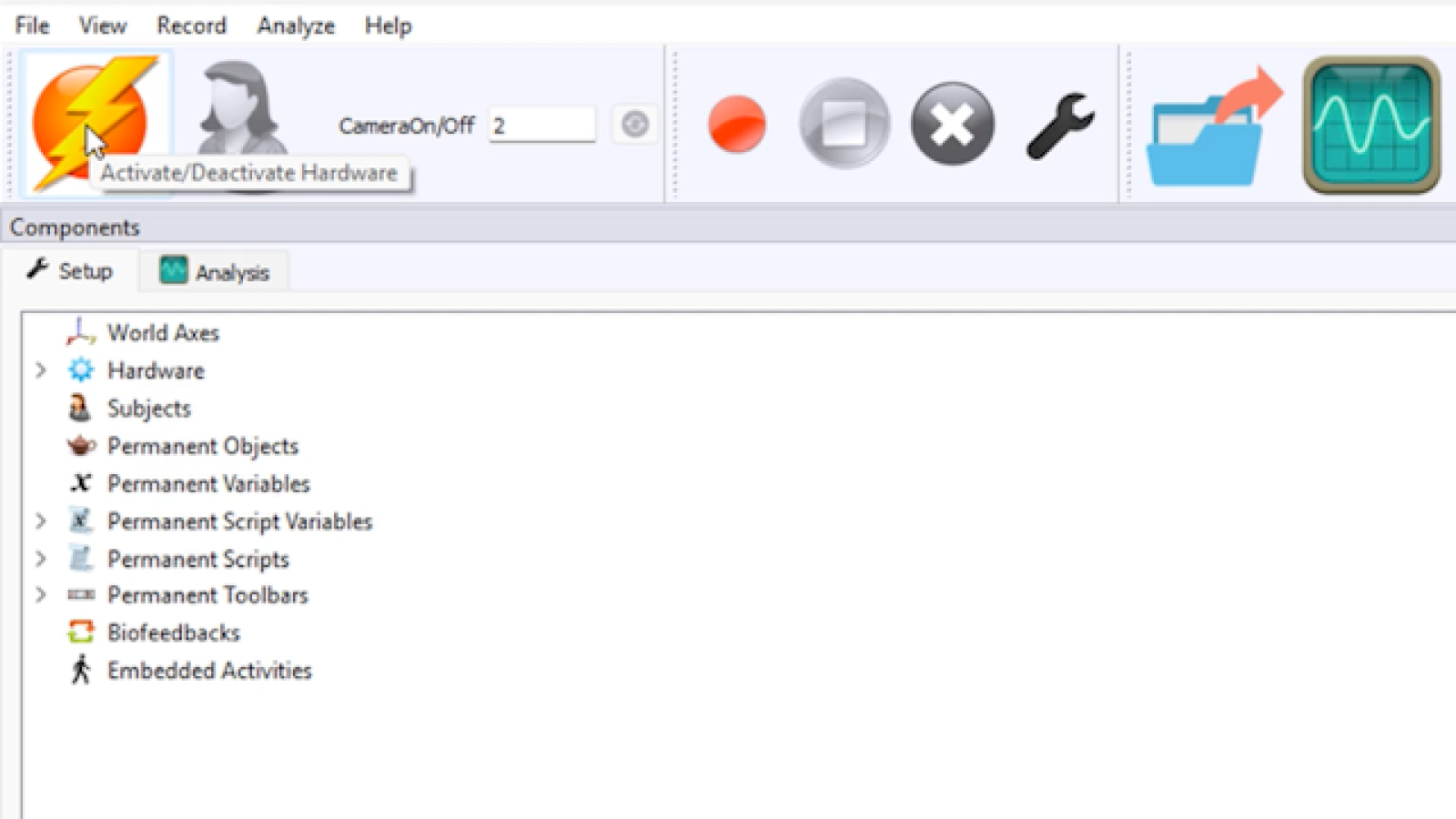Toolbar buttons and icons when combined with scripts provide a powerful user interface that can be customized to your unique requirements. Not every study requires the use of the same hardware or the same subject setup or the collection of the same sequence of activities. Using toolbars customized to your needs can reduce setup errors, quickly identify problems with data collection and avoid the time and costs of recruiting replacement subjects.
Unlike most software, The MotionMonitor xGen toolbars are easily modified to support the unique needs of your research and lab environment. This 60 second video shows how it is done.
Click the image to watch the narrated video.
Our client support engineers are always available to help answer any questions you may have regarding the use of toolbars. Feel free to give us a no obligation call to discuss your situation.
Ian
Explore other posts in the 7-part series on solving common challenges in motion capture labs:
1. Streamline hardware management– Using turnkey systems and end-to-end software.
2. Simplify complex data handling – Manage data from multiple hardware components with ease.
3. Build flexible subject models – Configure any marker set to suit your research needs.
4. Ensure data consistency – Quickly detect outliers and maintain reliable results.
6. Unlock scripting power – Enhance your toolbars to automate repetitive tasks.
7. Commercialize and automate – Leverage these tools to streamline lab workflows or turn research into actionable solutions.